Planners, Journals, Notes, and Lists
Planners, Calendar, Schedules
Planners and calendars are essential tools for managing time, staying organized, and enhancing productivity. They help users prioritize tasks, set goals, and keep track of important dates and appointments. By using a planner or calendar, individuals can visualize their schedules, allocate time efficiently, and reduce stress. Here are four excellent free planners and calendars:
- Traditional Planner: A traditional paper planner offers a tangible and tactile experience that some people find more satisfying and memorable than digital alternatives. Additionally, using a paper planner can help reduce screen time and potential digital distractions, allowing for focused planning and organization.
- Google Calendar:Google Calendar is a user-friendly, web-based calendar application that seamlessly integrates with other Google services. It allows users to create multiple calendars, schedule events, send invitations, and set reminders.
- Microsoft Outlook Calendar: Outlook is a highly regarded calendar app due to its seamless integration with other Microsoft Office applications, user-friendly interface, and collaborative features. Its cross-platform availability ensures that users can access and manage their calendars across different devices.
- Any.do: Any.do is an all-in-one task management and calendar app that enables users to plan their day, week, or month effortlessly. It offers a sleek design and intuitive interface.

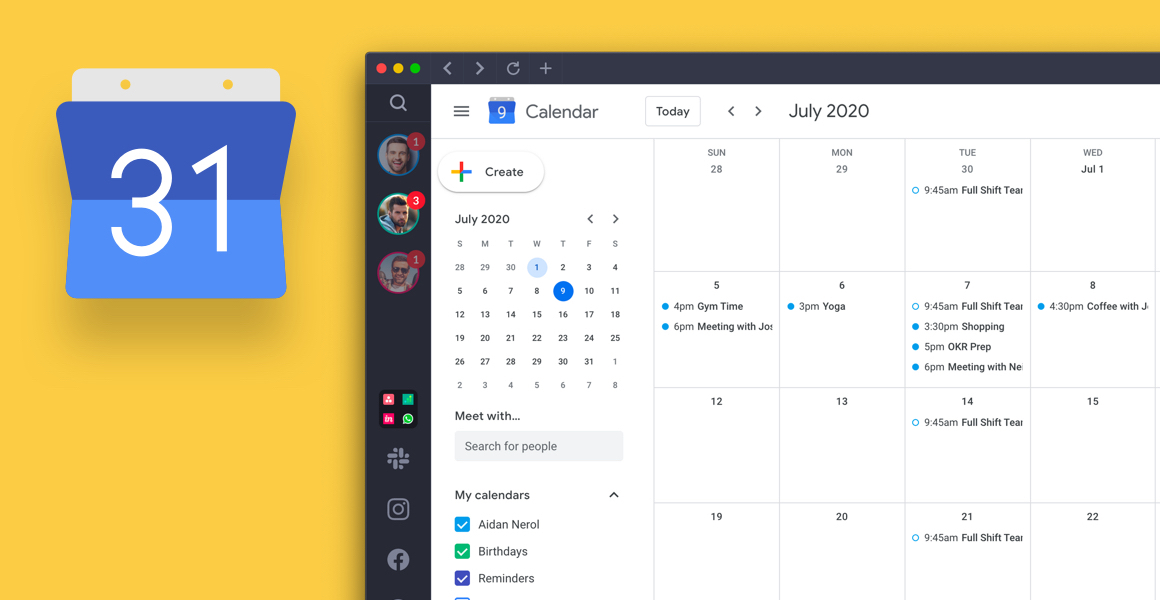

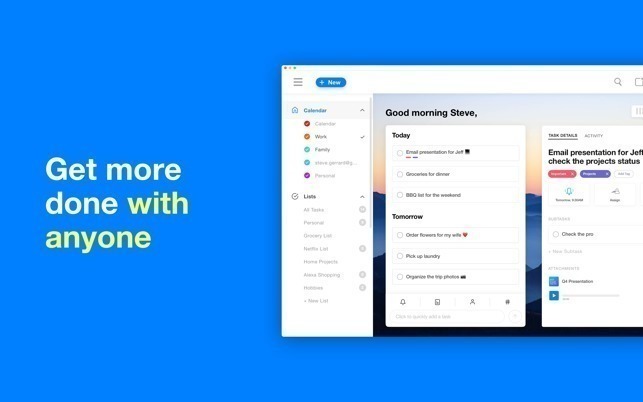
Notes and Jornals
Journals and note-taking are beneficial for organization as they help individuals effectively capture and consolidate information, ideas, and tasks in one place. They provide a structured system for recording thoughts, making plans, and setting goals, promoting clarity and reducing mental clutter. For students, note-taking is an essential skill that can help improve learning and retention. Here are four excellent free journals and note-taking apps:
- Book Journal: A paper journal offers a tactile and personal experience, allowing individuals to connect with their thoughts and emotions on a deeper level. It provides a distraction-free environment, devoid of digital notifications and screens, enabling users to focus solely on their journaling practice.
- Notability: Notability is another well-regarded note-taking app known for its versatility and robust features. It offers handwriting, typing, and audio recording capabilities, along with features like sketching, highlighting, and document annotation. Notability is available for iOS and macOS
- GoodNotes: GoodNotes is a popular digital note-taking app that provides a realistic handwriting experience. It offers a wide range of note-taking features, including handwriting recognition, PDF annotation, shape recognition, and the ability to import and annotate documents.
- Day One: Day One is a popular journaling app that enables users to capture and reflect upon their daily experiences. It offers features like photo and location tagging, customizable templates, reminders, and encrypted storage for added privacy.
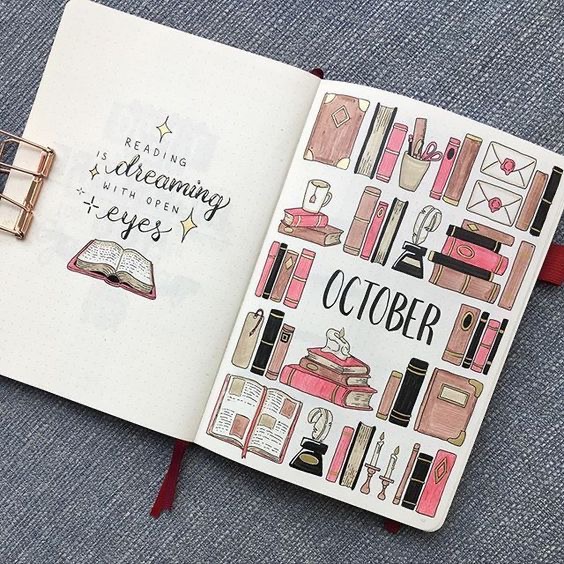
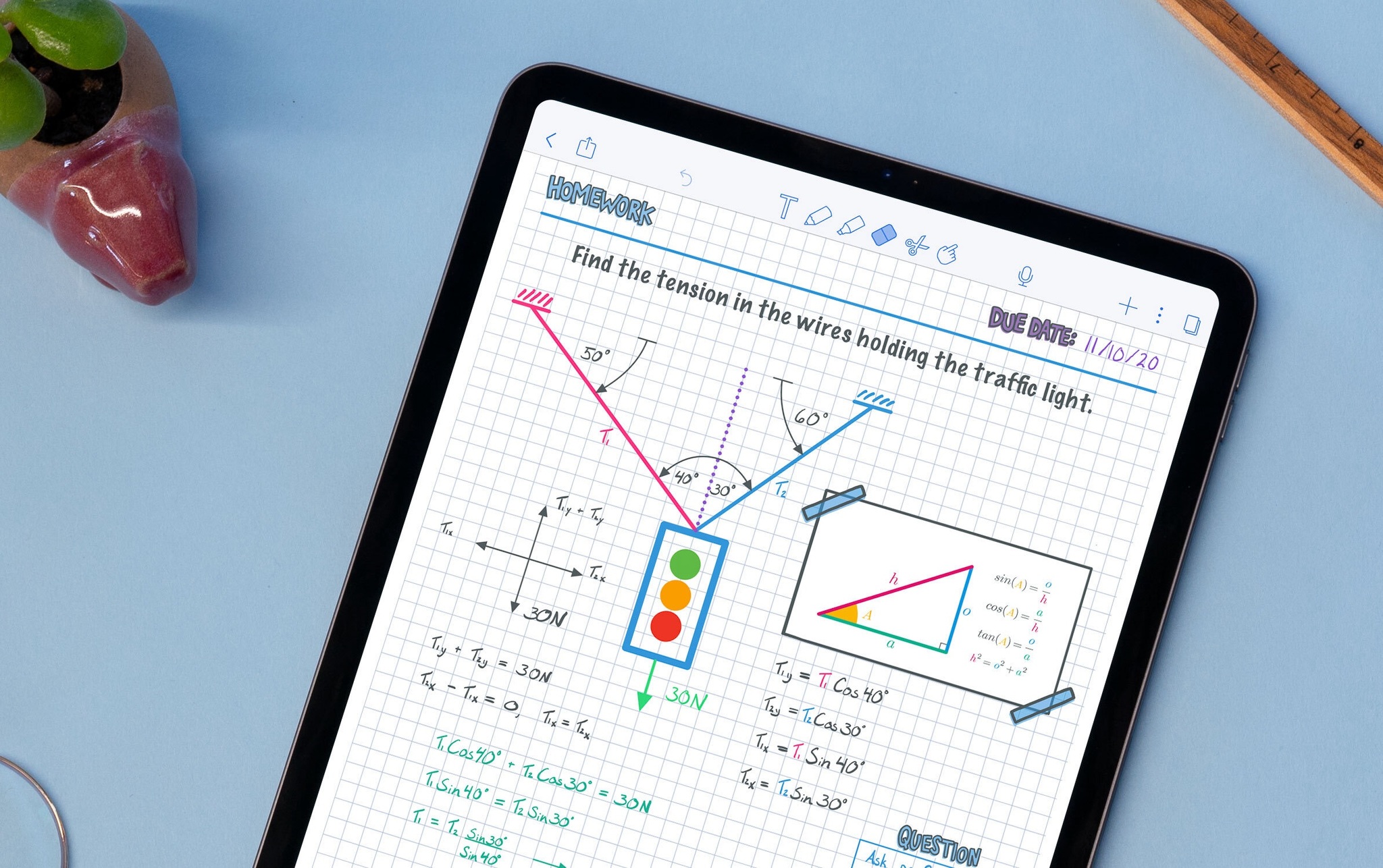
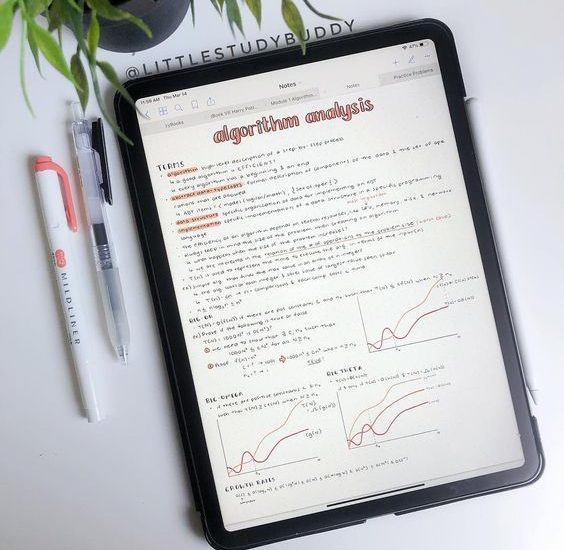
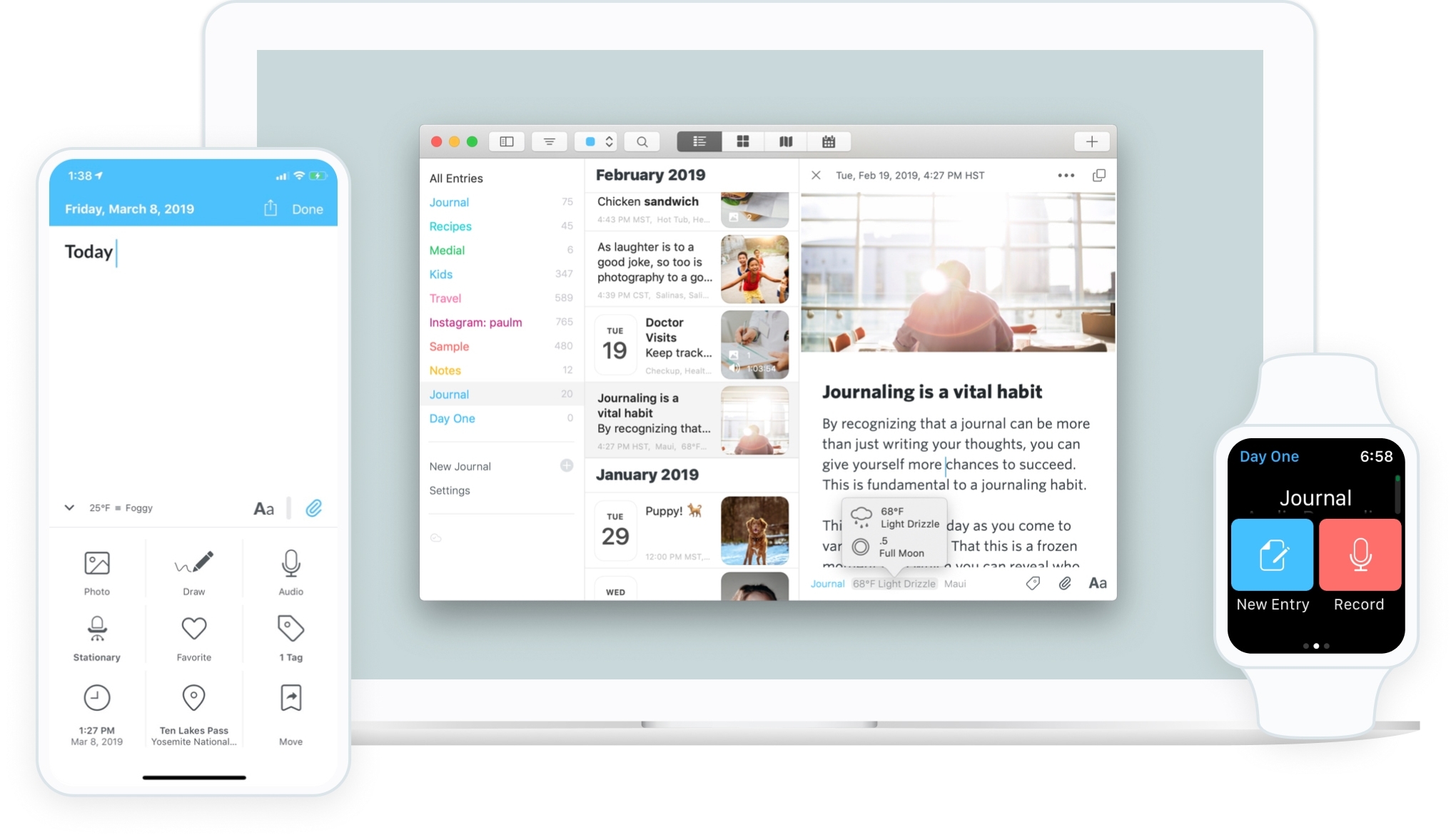
To do Lists
Tso-do lists are powerful tools for getting organized as they help individuals manage tasks, prioritize effectively, maintain mental clarity, boost productivity, and promote organization and efficiency in daily activities.
- Todoist: Todoist is a popular to-do list app known for its simplicity and powerful features. It offers task management, reminders, due dates, project organization, and collaboration options, making it easy to stay organized and track progress on your tasks and projects.
- Microsoft To Do: Microsoft To Do, formerly Wunderlist, provides a clean and intuitive interface for managing tasks. It offers features such as due dates, reminders, lists, and the ability to collaborate and share tasks with others. With seamless integration into the Microsoft ecosystem, it is ideal for users already using Microsoft tools like Outlook or OneNote.
- Google Tasks is a simple and straightforward to-do list app that seamlessly integrates with other Google services, such as Gmail, Google Calendar, and Google Keep. It allows you to create tasks, set due dates, and organize them into different lists, making it an efficient tool for organizing and managing your tasks within the Google ecosystem
- Trello: Trello is a popular project management and task organization tool that utilizes a visual board and card system. It allows users to create boards for different projects, add tasks as cards, assign due dates, collaborate with team members, and track progress using labels and checklists.
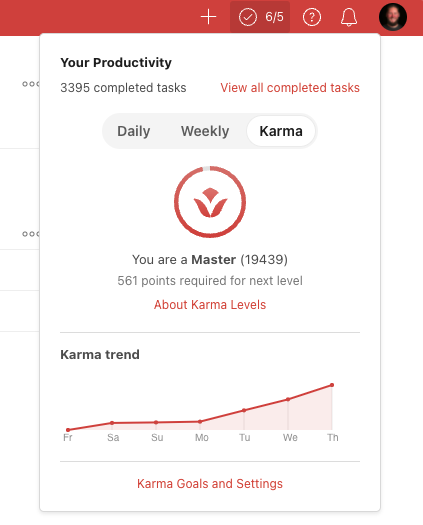
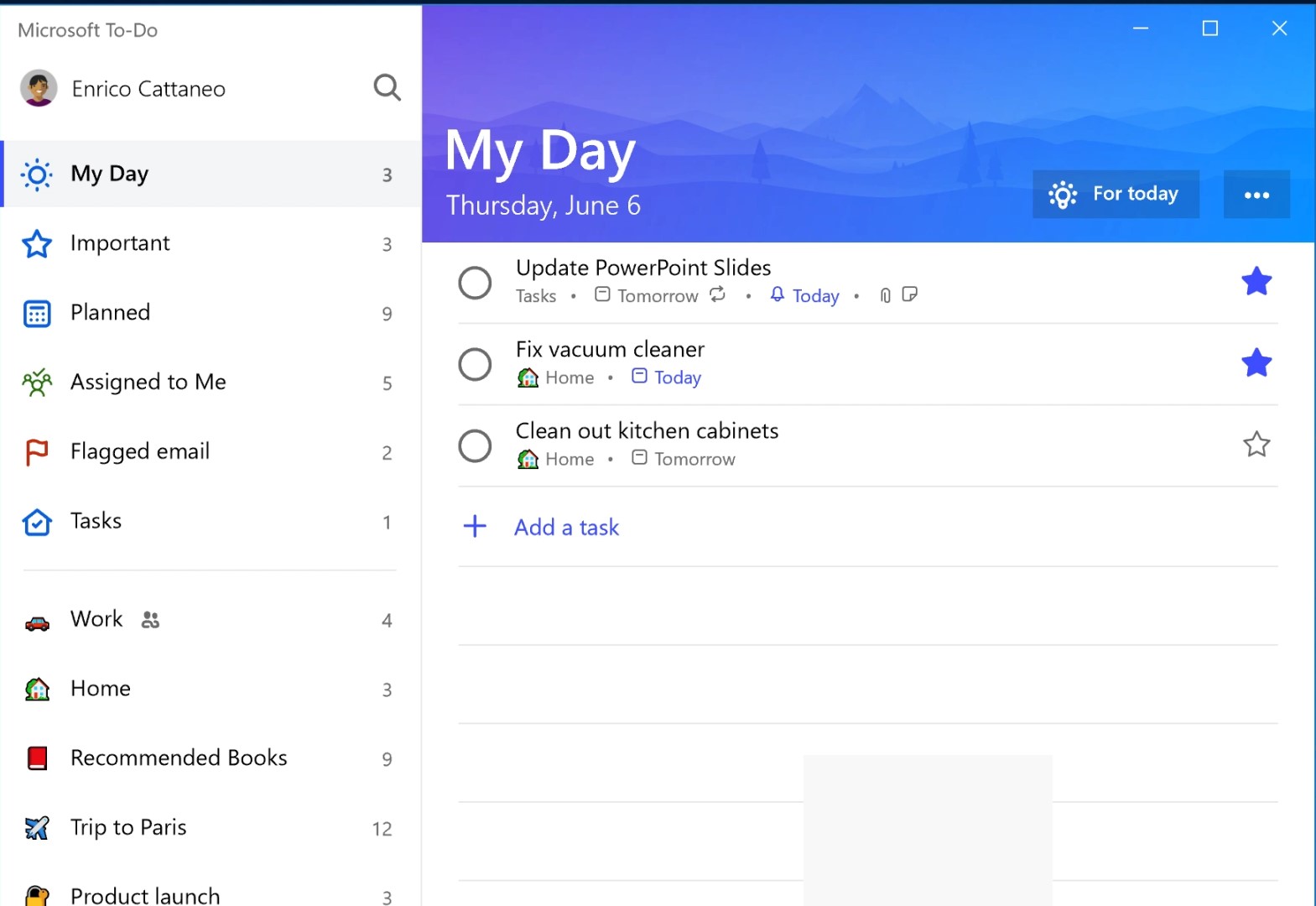
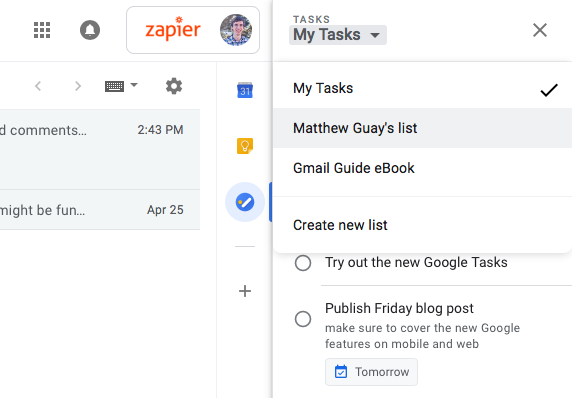
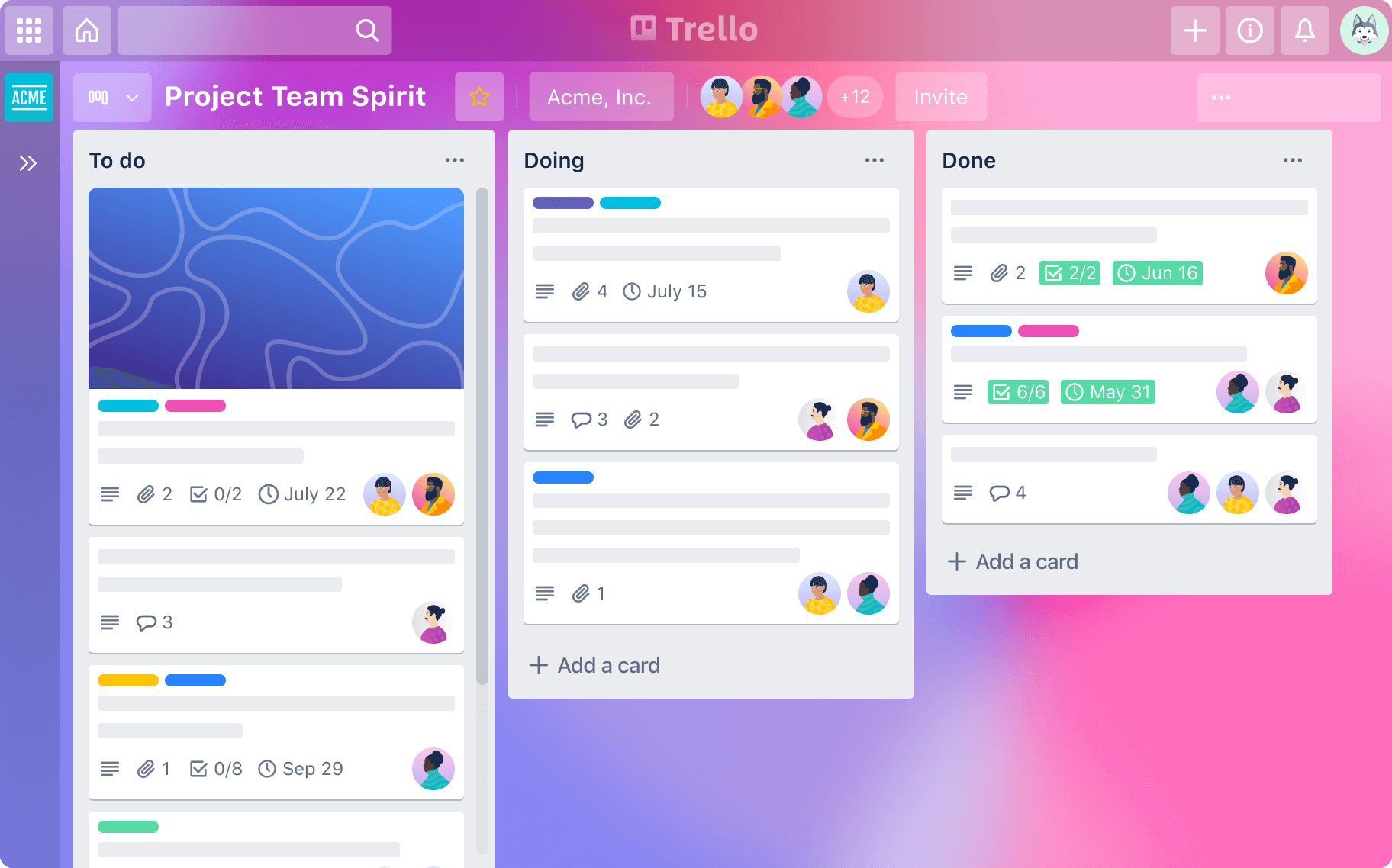
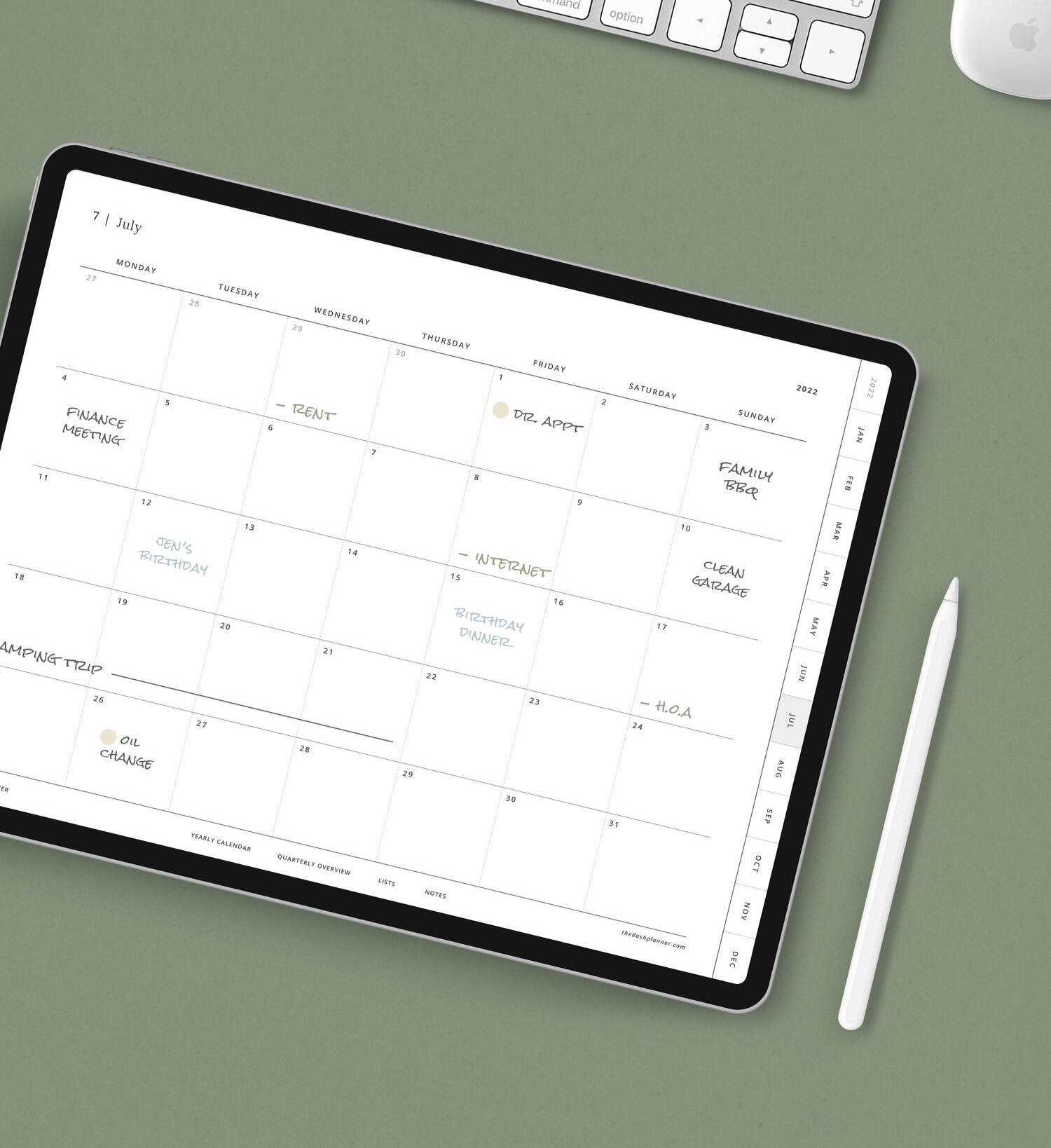
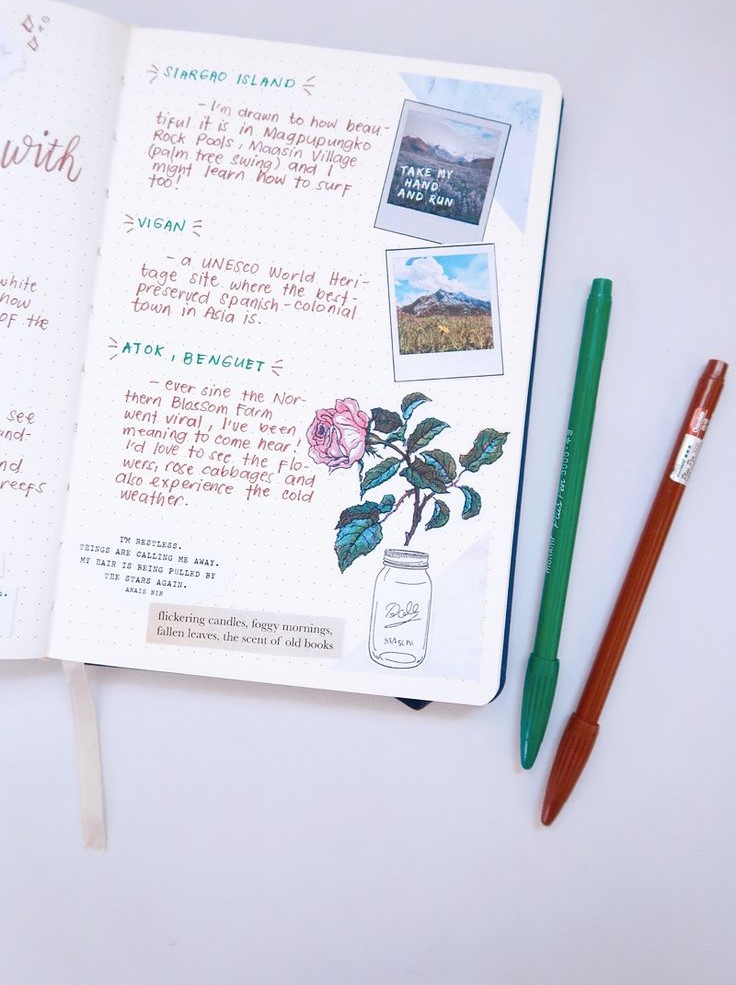
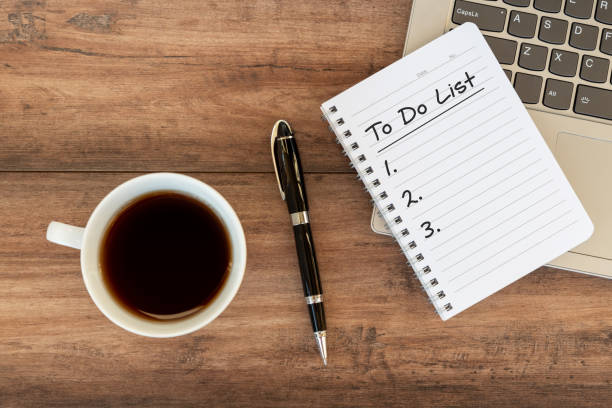
Comments